In an age where online privacy breaches are increasingly common, protecting personal data has become imperative. One of the most effective methods I have found for safeguarding my online activity is the use of Virtual Private Networks (VPNs). VPNs encrypt internet traffic, creating a secure tunnel for data transmission. This guide will explore VPN encryption and ways to secure personal data effectively.
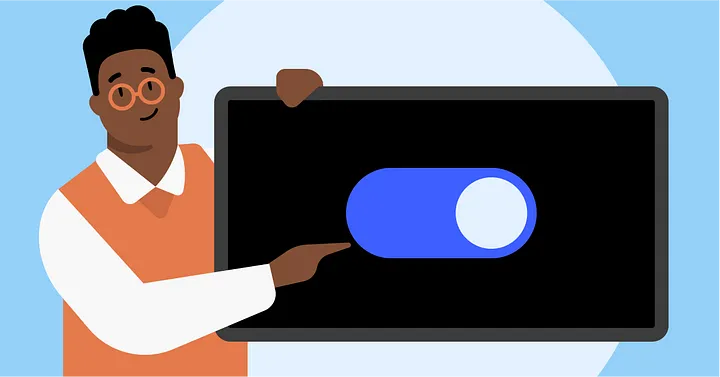
Understanding VPN Encryption
VPN encryption is a method of converting information into a code to prevent unauthorized access. Personally, I rely on encryption protocols that provide high levels of security. When using a VPN, data traveling between my device and the VPN server is protected from prying eyes.
Types of Encryption Protocols
There are various encryption protocols available, and understanding them is key to making informed choices:
- OpenVPN: This open-source protocol uses SSL/TLS for key exchange. I prefer OpenVPN due to its strong security and adaptability.
- L2TP/IPsec: Layer 2 Tunneling Protocol combined with IPsec is a popular choice, but I find it slightly less secure compared to OpenVPN.
- IKEv2/IPsec: Ideal for mobile devices, this protocol offers both speed and security. I use it when I need a quick connection on my smartphone.
- WireGuard: A newer protocol that I have started experimenting with, WireGuard is known for its speed and simplicity.
Before selecting a VPN service, I always ensure that they support one or more of these robust protocols.
The Importance of Data Security
Beyond just encrypting data, using a VPN enhances overall data security. When I use a VPN, I keep my internet activity private from ISPs, hackers, and potential data miners. A VPN can also help me bypass geo-restrictions, allowing me to access content that may be blocked in my region.
Reasons to Use a VPN
-
Enhanced Privacy: A VPN masks my IP address and location, making it difficult for websites to track my online behavior.
-
Secure Connections on Public Wi-Fi: I often use public Wi-Fi, which is notoriously insecure. A VPN encrypts my connection, ensuring that my data remains safe.
-
Anonymity: I value my online anonymity, which VPNs help protect by routing my internet traffic through different servers.
-
Protection from Cyber Threats: VPNs help to shield against some cyber threats that target public networks.
✅ Current deal: 🔥 Get NordVPN with up to 75% OFF! 🔥
Tips for Securing Personal Data with VPNs
To maximize the effectiveness of a VPN, I have developed a list of practical tips that I follow:
-
Choose a Trusted VPN Provider: Not all VPN services offer equal protection. Research and select a reputable provider with a strong privacy policy.
-
Enable Kill Switch: A kill switch disconnects the internet if the VPN connection drops. I always use this feature to prevent data exposure.
-
Use Strong Passwords: I ensure that my accounts are protected with complex passwords and two-factor authentication wherever possible.
-
Regularly Update Software: Keeping my VPN client and other security software up to date is crucial in defending against vulnerabilities.
-
Limit Data Sharing: Be cautious when sharing personal information online. I avoid providing unnecessary details on various sites.
-
Educate Myself on Phishing: Being aware of phishing attacks helps me identify suspicious emails or links that could compromise my security.
✅ Current deal: 🔥 Get NordVPN with up to 75% OFF! 🔥
Implementing VPN for Personal Use
When I started using a VPN, I found the setup process quite straightforward. Most reputable VPN providers offer user-friendly applications for various devices. Here’s a simple step-by-step process I followed:
-
Select a VPN Provider: After reviewing multiple options, I selected a provider with a solid reputation for security and privacy.
-
Download the App: I installed the VPN application on my devices, including my smartphone, tablet, and computer.
-
Create an Account: Registration was seamless, and I ensured I used a secure password to protect my account.
-
Choose a Server: Upon launching the app, I selected a server based on my needs, whether it was speed or location.
-
Connect and Browse Securely: Once connected, I could browse the internet with enhanced privacy and security.
Conclusion
Using a VPN has been a game-changer for me in terms of securing personal data. The importance of VPN encryption cannot be overstated, as it helps create a safer online experience. By following the outlined tips and understanding the technology behind VPNs, I feel more confident navigating the digital landscape.
My commitment to data security remains firm, and I encourage everyone to consider adopting a VPN as part of their online safety measures. In a world where digital threats are ever-evolving, taking proactive steps to protect personal information is essential. Investing in a quality VPN is not just a choice; it is a necessity.
Affiliate Disclosure: By clicking on our links, we may earn commissions at no additional cost to you.