Virtual Private Networks (VPNs) have become crucial in protecting privacy and securing internet connections. Although VPNs offer enhanced security, using them incorrectly may compromise your security rather than enhancing it. I have compiled this guide to help you navigate the landscape of VPN usage effectively.
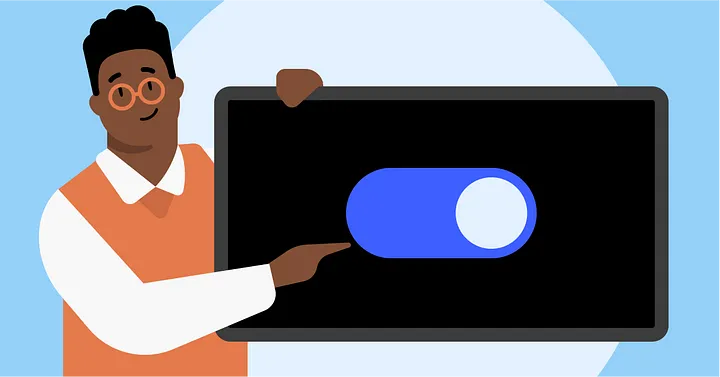
Understanding VPN Security
A VPN encrypts your internet traffic and masks your IP address, ensuring your online activities remain private. However, the level of security a VPN provides is heavily influenced by how you configure and use it. Here are key factors to consider.
Selecting the Right VPN Provider
When embarking on your VPN journey, the first step is selecting a trustworthy service provider. A reliable provider offers strong encryption protocols, a strict no-logs policy, and a good reputation. I always recommend researching different providers and reading user reviews.
Factors to consider:
-
Encryption Standards: Look for services that utilize AES-256 encryption, as it is currently the gold standard for data protection.
-
Logging Policy: Ensure that your chosen VPN has a strict no-logs policy, which means they do not retain any information about your online activities.
-
Jurisdiction: Consider where the VPN company is based. Countries with strong privacy laws are preferable.
-
Customer Support: Reliable customer support can make a significant difference, especially when encountering technical issues.
Configuring Your VPN
Setting up a VPN can be relatively straightforward, but ensuring proper configuration is crucial for optimal security.
-
Use Strong Passwords: I always emphasize the importance of using complex passwords for your VPN account. Combine uppercase letters, lowercase letters, numbers, and symbols for the best security.
-
Enable Kill Switch: A kill switch temporarily blocks internet access if the VPN connection drops unexpectedly. This feature ensures your data isn’t exposed during such moments.
-
Select the Appropriate Protocol: Many VPN services offer multiple encryption protocols. I typically use OpenVPN or WireGuard, as they balance speed and security effectively.
-
Multi-Factor Authentication: Whenever possible, enable multi-factor authentication (MFA) for an added layer of security.
-
DNS Leak Protection: Choose a VPN that offers DNS leak protection. This feature ensures that your DNS queries remain private and are handled through the VPN service.
-
Regular Updates: Keep your VPN software updated to include recent security enhancements and features. Outdated software can expose you to vulnerabilities.
✅ Current deal: 🔥 Get NordVPN with up to 75% OFF! 🔥
Best Practices for VPN Usage
Once you have your VPN configured correctly, ensuring safe practices while using it is essential. I have found that incorporating these practices into my routine significantly enhances data security.
Tips for Safe VPN Usage
-
Connect Before Browsing: Always establish your VPN connection before accessing any websites or online services to ensure that your data is encrypted from the start.
-
Avoid Free VPN Services: While free VPNs may seem attractive, they often come with inadequate security measures, data caps, or even sell your data to third parties.
-
Use on Public Wi-Fi: Public networks expose users to risks. I always connect to my VPN when using public Wi-Fi to shield my data from potential threats.
-
Limit Device Connections: Some VPN services support multiple connections. However, using a single connection for your most critical devices can minimize risks.
-
Educate Yourself: Stay informed about the latest cybersecurity threats. Knowledge empowers you to take proactive measures against potential risks.
-
Regularly Check Your IP Address: Occasionally, check your IP address using services like “What Is My IP” while connected to the VPN. This ensures that your actual IP is masked.
Understanding the Limitations of VPNs
While VPNs provide significant advantages in terms of security and privacy, they are not a catch-all solution. I remind myself that VPNs do not protect against malware, phishing attempts, or other cyber threats. Instead, they should be part of a broader cybersecurity strategy.
For example, combining VPN usage with anti-virus software and good online hygiene, like avoiding suspicious links, strengthens your overall security posture. A VPN can also’t guarantee complete anonymity, so exercising caution while sharing personal information is vital.
✅ Current deal: 🔥 Get NordVPN with up to 75% OFF! 🔥
Conclusion
Using a VPN is a powerful step toward securing your online presence, but it requires vigilance and knowledge. Throughout my experience, I have discovered that the right VPN, combined with careful practices, can significantly enhance user privacy and security.
Implementing the outlined best practices will not only improve your VPN experience but will also contribute to your overall cybersecurity strategy. By prioritizing a reliable provider, configuring your VPN correctly, and adhering to safe usage practices, I have managed to keep my online activities private and secure.
Stay safe, and remember that cybersecurity is as much about technology as it is about informed choices.
Affiliate Disclosure: By clicking on our links, we may earn commissions at no additional cost to you.