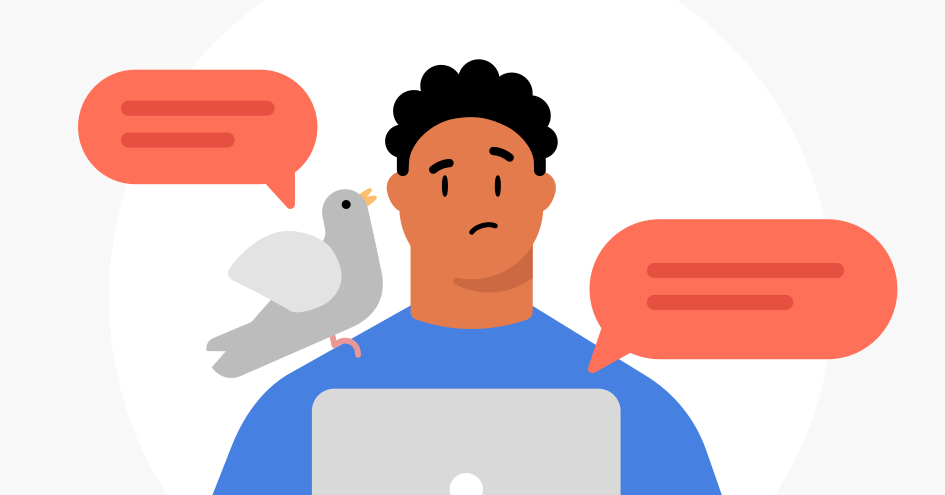
I’ve often considered the importance of preventing VPN IP leaks, as they can undermine the very privacy we seek. Choosing a reliable VPN with strong encryption and a no-logs policy is essential, but that’s just the beginning. I find that enabling a kill switch and ensuring DNS leak protection are critical steps to safeguard my real IP address. Additionally, regularly testing for leaks keeps me informed of any vulnerabilities. However, I can’t help but wonder—what other measures can I take to fortify my online privacy effectively?
Understand VPN IP Leaks
To effectively prevent VPN IP leaks, it’s vital to first understand what they are and how they can compromise our online privacy.
A VPN IP leak occurs when my real IP address is exposed despite using a VPN, allowing websites and services to track my online activities. This can happen due to various factors, such as network configuration issues or software bugs.
When my actual IP address leaks, it undermines the very purpose of using a VPN, which is to maintain anonymity. Understanding these leaks is significant, as they can lead to unwanted surveillance, targeted advertising, and data breaches.
Choose a Reliable VPN
Choosing a reliable VPN is essential for ensuring my online privacy remains intact and my real IP address stays hidden. Not all VPNs are created equal; some may have vulnerabilities that expose my data. I consider several factors when selecting a VPN, including encryption strength, no-logs policy, and user reviews.
Here’s a quick comparison to help me evaluate VPN options:
| Feature | VPN A | VPN B |
|---|---|---|
| Encryption | AES-256 | AES-128 |
| No-Logs Policy | Yes | No |
| Multi-Device Support | Yes | Limited |
Enable Kill Switch Feature
When I enable the kill switch feature on my VPN, I guarantee an added layer of security against potential IP leaks.
This functionality automatically disconnects my internet if the VPN connection drops, preventing any exposure of my real IP address.
To maximize its effectiveness, I’ll need to configure my VPN settings properly and regularly test for IP leaks.
Understanding Kill Switch Functionality
The kill switch feature acts as an essential safeguard, automatically blocking internet traffic if your VPN connection drops, ensuring your real IP address remains hidden. I find this functionality vital for maintaining my online privacy, especially during sensitive activities like banking or browsing. Without it, a sudden VPN disconnection could expose my identity and location.
When I enable the kill switch, I can confidently navigate the internet, knowing that my data won’t leak even if the VPN fails. This feature typically operates in the background, seamlessly shutting down applications or the entire internet connection as needed.
It’s a proactive measure that I believe everyone using a VPN should prioritize to safeguard their sensitive information against potential exposure.
Configuring Your VPN Settings
To effectively protect my online privacy, I guarantee that the kill switch feature is enabled in my VPN settings, as this acts as an essential barrier against potential IP leaks. This feature automatically disconnects my internet if the VPN connection drops, ensuring my real IP address remains hidden.
Here’s how I configure it:
- Access VPN Settings: I navigate to the settings menu of my VPN application.
- Locate Kill Switch Option: I find the kill switch feature, usually under security options, and toggle it on.
- Test Functionality: After enabling it, I make sure to test the kill switch functionality to confirm it’s working correctly.
Testing for IP Leaks
Testing for IP leaks is essential, and I always prioritize checking my VPN’s kill switch functionality to confirm my real IP address remains secure during unexpected disconnections.
A kill switch prevents my internet connection from being established if the VPN drops, effectively blocking any data leaks.
To test this feature, I first connect to my VPN and then intentionally disconnect it while monitoring my IP address using reliable online tools. If my real IP address remains hidden during the disconnection, the kill switch is functioning correctly.
I also verify that my VPN provider offers this feature, as not all services do.
Regularly testing the kill switch keeps my online activities private and reinforces my trust in the VPN service I’m using.
Use DNS Leak Protection
Implementing DNS leak protection is essential for guaranteeing that your internet traffic remains private and secure while using a VPN. I’ve found that without this protection, my DNS queries can expose my browsing habits to my Internet Service Provider (ISP) or other third parties.
Here are three key benefits I’ve experienced from using DNS leak protection:
- Enhanced Privacy: It prevents my DNS requests from being exposed outside the VPN tunnel, keeping my online activities confidential.
- Consistent Security: It guarantees that I’m always using secure DNS servers, reducing the risk of data interception.
- Improved Performance: By routing DNS requests through the VPN, I often experience faster and more reliable connections.
Incorporating DNS leak protection has notably strengthened my online security.
Regularly Test for Leaks
To effectively guard against VPN IP leaks, I regularly test my connection using reliable leak testing tools.
By scheduling these checks, I can quickly identify any vulnerabilities and address them before they compromise my privacy.
Staying proactive in this way guarantees my online activity remains secure and confidential.
Use Leak Testing Tools
Regularly using leak testing tools allows me to identify potential vulnerabilities in my VPN connection, ensuring my IP address remains protected. These tools provide essential insights into my connection’s integrity, and I’ve found a few that stand out:
- IP Leak Test: It checks if my real IP address is exposed when connected to the VPN.
- DNS Leak Test: This tool verifies whether my DNS requests are being leaked outside the secure tunnel.
- WebRTC Leak Test: It assesses if my browser is leaking my IP through WebRTC protocols.
Schedule Regular Checks
Scheduling regular checks for VPN leaks not only helps me maintain my online privacy but also guarantees any potential vulnerabilities are addressed promptly.
I make it a habit to test my VPN connection weekly using reliable leak testing tools. This proactive approach allows me to identify any IP or DNS leaks before they can compromise my data.
During these checks, I examine both IPv4 and IPv6 settings, ensuring that my real IP address isn’t exposed. If I detect any leaks, I promptly adjust my VPN settings or contact customer support for assistance.
Keep VPN Software Updated
Keeping my VPN software updated is essential for mitigating the risk of IP leaks and ensuring robust security measures are in place. Outdated software can harbor vulnerabilities that malicious actors exploit, leading to potential breaches.
Here are three reasons why I prioritize updates:
- Security Patches: Developers regularly release updates to fix security flaws, making it crucial for me to install them promptly.
- Performance Improvements: Updates often enhance speed and reliability, ensuring my connection remains stable and secure.
- New Features: Staying current allows me to benefit from the latest features, which can further enhance my privacy and security.
Use Strong Encryption Methods
Utilizing strong encryption methods is vital for safeguarding my online activities and preventing IP leaks.
When I choose a VPN, I always look for those that use robust encryption protocols like OpenVPN, IKEv2, or WireGuard. These protocols employ AES-256 encryption, which is currently considered one of the most secure methods available.
By encrypting my data, I guarantee that even if a malicious actor intercepts my connection, they won’t be able to decipher my information.
Additionally, I prioritize VPNs that offer features like Perfect Forward Secrecy, which generates unique encryption keys for each session, further enhancing my security.
Wrapping Up
In summary, preventing VPN IP leaks is essential for maintaining online privacy.
By choosing a reliable VPN and enabling features like the kill switch and DNS leak protection, I can greatly reduce the risk of exposing my real IP address.
Regularly testing for leaks guarantees that I’m aware of any vulnerabilities, and keeping my VPN software updated provides added security.
Ultimately, implementing these strategies allows me to navigate the internet with confidence, knowing my personal information is protected.
