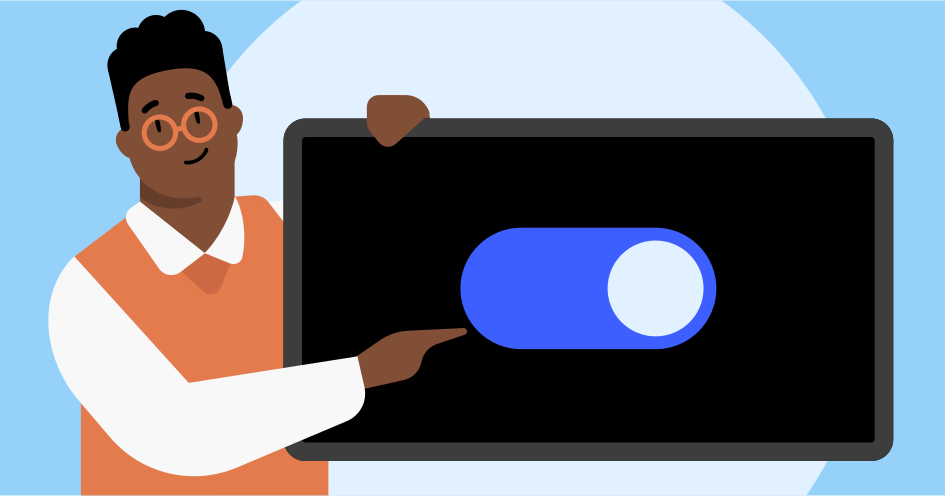
I’ve observed that securing a VPN with Multi-Factor Authentication (MFA) is often overlooked, yet it’s a critical step in preventing unauthorized access. To start, I guarantee my VPN provider supports MFA and then carefully select an appropriate second factor, whether it’s a time-based one-time password or biometric verification. After configuring these settings, I make it a point to routinely test the setup. However, the nuances of choosing the right methods and troubleshooting potential issues can be complex, raising further questions about ideal practices. What might those best practices entail?
Understanding Multi-Factor Authentication
Multi-Factor Authentication (MFA) enhances security by requiring users to provide multiple forms of verification before accessing their VPN, effectively reducing the risk of unauthorized access.
I’ve found that MFA typically combines something I know (like a password), something I have (such as a smartphone app), and something I am (like a fingerprint). This layered approach guarantees that even if one factor is compromised, unauthorized users can’t easily gain access.
Implementing MFA within my VPN setup involves configuring the authentication methods and guaranteeing they’re user-friendly yet robust.
Additionally, I monitor the effectiveness of these measures regularly, adjusting as necessary to strengthen security protocols and protect sensitive data from evolving threats.
Benefits of MFA for VPNs
Implementing MFA considerably enhances the security of my VPN by adding layers of verification that protect against unauthorized access, reducing the likelihood of successful cyberattacks.
With traditional username and password combinations, I often find myself vulnerable to phishing attempts and brute-force attacks. MFA mitigates these risks by requiring an additional authentication factor, such as a one-time code or biometric verification.
This approach not only fortifies my defenses but also promotes a culture of security awareness. In addition, the integration of MFA can lead to compliance with regulatory standards, which is critical for my organization.
Ultimately, by adopting MFA, I bolster my VPN’s security posture, ensuring that my sensitive data remains safeguarded against emerging threats.
Types of Multi-Factor Authentication
When it comes to enhancing VPN security, I can choose from several types of authentication factors, each offering distinct advantages in safeguarding access to sensitive data. The most common types include something I know, like a password or PIN; something I have, such as a smartphone or hardware token; and something I am, which involves biometrics like fingerprints or facial recognition.
Utilizing two or more of these factors greatly increases security. For instance, combining a password with a time-sensitive code sent to my phone creates a robust barrier against unauthorized access.
Furthermore, biometric factors add an extra layer of assurance, as they’re unique to me. Understanding these options helps me make informed decisions about my VPN security strategy.
Setting Up MFA for Your VPN
To enhance my VPN’s security, I can set up multi-factor authentication (MFA) by integrating various authentication methods that complement my existing password.
First, I’ll check if my VPN provider supports MFA; many popular services do.
Next, I’ll choose the type of second factor I want to implement, such as time-based one-time passwords (TOTPs) or biometric verification.
After selecting the method, I’ll follow the provider’s guidelines to configure the MFA settings in the dashboard. This usually involves linking my authentication app or device.
Finally, I’ll run a test to verify the setup works correctly.
Common MFA Methods Explained
Various multi-factor authentication (MFA) methods can greatly enhance the security of my VPN by requiring additional verification beyond just my password. Each method has its unique characteristics and uses, providing varying levels of security and convenience.
Here’s a breakdown of common MFA methods:
| MFA Method | Description |
|---|---|
| SMS Authentication | A one-time code sent via text message to my phone. |
| Authenticator Apps | Time-based codes generated by apps like Google Auth. |
| Biometric Verification | Fingerprint or facial recognition for access. |
Troubleshooting MFA Issues
When troubleshooting MFA issues, I often encounter common problems that can impede access.
It’s essential to evaluate the configuration of authentication methods and consider potential network configuration issues that might be affecting performance.
Common MFA Problems
MFA issues often crop up unexpectedly, causing frustration and hindering access to secure networks.
One common problem I encounter is the mismatch between the authentication method and the user’s device. For instance, if I switch phones or update my operating system, my authentication app mightn’t sync properly.
Additionally, I’ve noticed that time-sensitive codes can expire quickly, leaving me scrambling to log in. Network connectivity issues can also disrupt the authentication process, leading to timeouts that lock me out.
Moreover, users often overlook the need for backup codes, which can cause significant delays during emergencies.
Evaluating these issues systematically can help pinpoint the root causes and facilitate smoother authentication experiences.
Resetting Authentication Methods
Resetting authentication methods can often resolve persistent issues that arise during the multi-factor authentication process, especially when the current method fails to sync or authenticate correctly.
In my experience, I first identify the specific method causing the disruption, whether it’s a mobile app, SMS, or email verification.
I then navigate to the security settings of my VPN account and initiate a reset. This usually involves removing the malfunctioning method and adding it back or selecting an alternative method entirely.
It’s essential to ascertain that the new method is correctly set up and tested to confirm functionality.
Network Configuration Issues
Although I’ve addressed authentication methods, network configuration issues can also play a significant role in troubleshooting multi-factor authentication problems.
When I encounter MFA failures, I first examine the firewall settings. Misconfigured rules can block necessary authentication traffic, leading to timeouts or failures in receiving codes.
Next, I check the VPN settings to guarantee that the correct ports are open and that the server can communicate with the MFA provider.
Additionally, I review DNS configurations, as incorrect entries can result in the inability to resolve the MFA service address.
Best Practices for VPN Security
To enhance VPN security, I prioritize implementing strong encryption protocols and regularly updating software to mitigate potential vulnerabilities. I utilize protocols like OpenVPN or IKEv2, which offer robust security features and adaptability.
Regular software updates guarantee that I address any known exploits or bugs, maintaining the integrity of my VPN. In addition, I enforce strict access controls, making sure that only authorized users can connect, which limits exposure to potential threats.
I also conduct periodic security audits, evaluating configurations and logs for any suspicious activities. By employing multi-factor authentication, I add another layer of security, greatly reducing the risk of unauthorized access.
Wrapping Up
In summary, implementing Multi-Factor Authentication for my VPN has greatly bolstered its security.
By combining something I know—like a password—with a second factor, I’ve created a robust defense against unauthorized access.
Regular testing and troubleshooting guarantee that my MFA setup remains functional and effective.
Adopting best practices not only protects my sensitive data but also enhances my overall online security posture.
Embracing these measures is essential in today’s evolving threat landscape.
