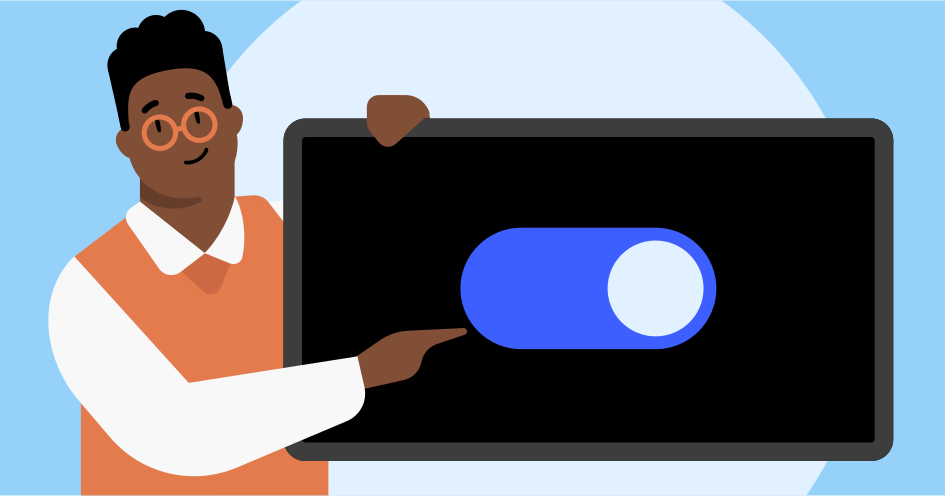
I’ve often encountered significant slowdowns while using a VPN, and through careful analysis, I’ve identified several strategies to enhance speed and performance. By selecting a nearby server, utilizing a wired connection, and disabling unnecessary background applications, I can improve my experience dramatically. Additionally, adjusting MTU settings and enabling split tunneling are tactics worth considering, as they can optimize bandwidth usage effectively. However, there’s more to explore regarding the choice of VPN protocol and the importance of regular software updates that could make a substantial difference. Curious about the specifics?
Choose the Right VPN Protocol
When selecting a VPN, I always check which protocol it uses, as the right choice can considerably impact speed and security.
Protocols like OpenVPN and WireGuard are my top picks due to their balance of performance and robust encryption.
OpenVPN offers versatility, supporting both TCP and UDP, which allows me to optimize speed based on my needs.
WireGuard, on the other hand, is known for its lightweight code and faster connection times, making it an attractive option for those who prioritize speed.
I avoid older protocols like PPTP due to their security vulnerabilities.
Ultimately, understanding the strengths and weaknesses of each protocol helps me make informed decisions that enhance my online experience without compromising security.
Select a Nearby Server
Selecting a nearby server greatly enhances connection speed and reduces latency, allowing for a smoother online experience. When I connect to a server that’s geographically closer, I minimize the distance data must travel, which notably lowers the time it takes for packets to reach their destination.
This direct path reduces potential bottlenecks that often occur with long-distance connections. Additionally, nearby servers typically experience less congestion, ensuring I maintain peak speeds.
I’ve found that many VPN providers offer a map or list of servers, making it easy to identify the closest option. By prioritizing proximity, I can effectively improve my VPN’s performance, resulting in faster downloads, smoother streaming, and a more reliable connection overall.
Use Wired Connections
Using a wired connection instead of relying on Wi-Fi can greatly enhance my VPN speed by providing a more stable and consistent internet signal.
When I connect directly via an Ethernet cable, I eliminate the interference and fluctuations that often plague wireless connections. This direct link reduces latency, which is critical for maintaining high speeds during VPN use.
Additionally, a wired connection typically supports higher bandwidth, allowing for faster data transfer rates. By minimizing packet loss and connection drops, I experience smoother streaming and quicker downloads.
I’ve noticed that my overall online experience improves considerably when I opt for a wired setup, especially during high-demand tasks like video conferencing or gaming while connected to my VPN.
Disable Background Applications
Disabling background applications can considerably improve my VPN speed by freeing up valuable bandwidth that would otherwise be consumed by unnecessary processes.
When I close these applications, I notice a marked increase in performance, as my network resources are dedicated solely to my VPN connection. This is especially vital during activities that require high-speed data transfer, such as streaming or gaming.
To effectively disable background applications, I focus on:
- Identifying resource-heavy applications running during VPN use.
- Utilizing Task Manager (Windows) or Activity Monitor (Mac) to terminate unnecessary programs.
- Adjusting startup settings to prevent non-essential apps from launching automatically.
- Regularly reviewing installed software to keep my system lean and efficient.
Adjust MTU Settings
After freeing up bandwidth by closing background applications, I can further enhance my VPN speed by adjusting the Maximum Transmission Unit (MTU) settings to improve packet sizes for my specific network conditions.
The MTU defines the largest packet size my network can handle without fragmentation. If the MTU is set too high, packets may get fragmented, causing delays and reducing overall performance.
I typically test different MTU values, starting with the standard 1500 bytes, and gradually lower it, observing the impact on speed and stability. Tools like ping tests help me identify the ideal MTU size, ensuring data transfers remain efficient.
This adjustment can lead to noticeable improvements in my VPN performance, making my online activities smoother and faster.
Enable Split Tunneling
Enabling split tunneling allows me to direct specific traffic through the VPN while letting other data flow freely, optimizing both speed and bandwidth efficiency. This approach is particularly beneficial for applications where latency is vital, such as gaming or video streaming.
By segregating my traffic, I can guarantee that essential data utilizes the VPN, while less sensitive information bypasses it, leading to improved overall performance.
- Reduces unnecessary load on the VPN
- Enhances connection speed for non-sensitive activities
- Minimizes latency for critical applications
- Provides greater control over data privacy
Update VPN Software Regularly
Keeping my VPN software up to date is crucial for maintaining ideal performance and security.
Regular updates often include critical patches that enhance both functionality and stability.
I’ve noticed that outdated software can lead to slower speeds due to inefficient protocols or compatibility issues with my operating system.
By installing the latest versions, I guarantee I’m using optimized encryption methods, which not only boost performance but also fortify my connection against potential vulnerabilities.
Furthermore, updated software can offer improved user interfaces and new features that streamline my overall experience.
Consequently, I make it a habit to check for updates frequently, enabling my VPN to operate at its peak while safeguarding my data effectively.
Wrapping Up
In summary, optimizing VPN speed and performance requires a multifaceted approach.
By selecting the right protocol, connecting to a nearby server, and using wired connections, I can greatly enhance my experience.
Disabling unnecessary applications, adjusting MTU settings, and enabling split tunneling further streamline my connection.
Regularly updating my VPN software guarantees I stay ahead with the latest improvements.
Implementing these strategies not only boosts speed but also maximizes efficiency, making my online activities smoother and more secure.
