Network security remains a top concern for both individuals and organizations alike. As I navigated through the complexities of ensuring my digital safety, I turned to Virtual Private Networks (VPNs) as a strong first line of defense. With the right configurations, I was able to significantly enhance my network security.
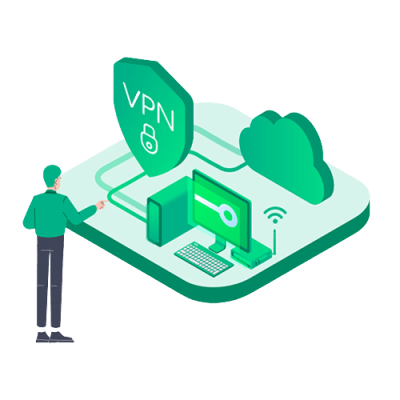
Understanding VPNs
Before diving into my specific configurations, it’s vital to understand what a VPN does. A VPN creates a secured tunnel between your device and the internet. It encrypts your data, hiding it from potential snoopers and protecting your online activities. By masking my IP address, I could navigate the internet with increased anonymity.
When I began configuring my VPN, I focused on several key aspects that have become essential in enhancing my network security.
Choosing the Right VPN Provider
Selecting the right VPN provider was my first step. Not all VPN services are created equal. Some offer better encryption protocols and privacy policies than others. I researched various options, considering factors such as speed, reliability, and user reviews. I ultimately opted for a trusted provider known for its strong encryption and commitment to user privacy.
Key Features I Focused On:
- No-Log Policy: I ensured that my provider has a strict no-log policy to maintain my privacy.
- Robust Encryption: I looked for services using AES-256 encryption for maximum security.
- Multiple Server Locations: This capability allows me to switch locations easily, further securing my browsing activities.
✅ Current deal: 🔥 Get NordVPN with up to 75% OFF! 🔥
Configuring the VPN
Configuring my VPN involved several steps. After I chose a provider, I installed the application on my devices, including my laptop and smartphone. Here’s how I set it up to achieve optimal security.
Steps I Followed:
- Select a Strong Encryption Protocol: I chose OpenVPN, known for its balance of speed and security.
- Enable Kill Switch: This feature prevents any data from leaking out if the VPN connection drops unexpectedly.
- Activate DNS Leak Protection: This setting ensures that my DNS requests are routed through the VPN. Preventing any exposure of my browsing history to my Internet Service Provider (ISP) was crucial for me.
- Utilize Split Tunneling Wisely: By allowing specific applications to bypass the VPN, I could enjoy faster speeds while securing sensitive data simultaneously.
Implementing Additional Security Layers
While my VPN provided significant protection, I knew that relying on a single solution would not suffice. I implemented multiple layers of security.
Firewall Configuration
I enabled my device’s firewall, which acts as a barrier against unauthorized access. By customizing my firewall settings, I could ensure the safest online experience. My approach consisted of:
- Making Rules for Incoming and Outgoing Traffic: I wanted to control what data could enter and exit my network.
- Regular Updates: Keeping my firewall settings updated helped ensure data protection against new threats.
Two-Factor Authentication (2FA)
I used two-factor authentication for added security on sensitive accounts. This step requires not only a password but also a second form of identification, usually via a mobile device. Implementing 2FA across my crucial accounts further minimized the risk of unauthorized access.
Staying Informed About Threats
I recognized that the cybersecurity landscape changes continuously, with new threats emerging regularly. To counteract this, I subscribed to cybersecurity blogs and forums. Regularly reading articles and discussions on trending security threats allowed me to stay ahead of potential risks.
✅ Current deal: 🔥 Get NordVPN with up to 75% OFF! 🔥
Tips for Enhanced VPN Security
Overall, my configurations and additional measures significantly improved my network security. Here are some tips I found helpful that can benefit anyone using a VPN:
- Choose a Trusted Provider: Research thoroughly to find VPNs with a solid reputation and no-log policies.
- Keep Your VPN Software Updated: Regular updates patch vulnerabilities and keep your security strong.
- Monitor Connection Settings: Regularly check your settings to ensure they meet the latest security standards.
- Avoid Free VPN Services: They may log your data or sell it to third parties, undermining your privacy and security.
- Connect Only to Secure Networks: Avoid using public Wi-Fi without a VPN, as these networks are often prime targets for cyberattacks.
- Review Your Firewall Settings: Regularly customize and check your firewall settings to enhance your network’s defenses.
Regular Reviews and Adjustments
Having set up robust systems, I make it a point to regularly review my configurations. Threat landscapes evolve, and so must my security protocols. I assess my VPN service, check for potential vulnerabilities, and stay informed about new encryption methods and tools.
Conclusion
Enhanced network security is an ongoing journey rather than a destination. By carefully selecting a VPN provider, configuring settings properly, and layering additional security measures, I have created a more secure online environment. Embracing these practices and remaining proactive in my approach has fortified my defenses against evolving cyber threats. Adapting these strategies can help others achieve similar results, reinforcing the importance of constant vigilance in our digital lives.
Affiliate Disclosure: By clicking on our links, we may earn commissions at no additional cost to you.