In a connected world full of potential vulnerabilities, email communications represent a significant risk for data breaches and unauthorized access. To protect my sensitive information, I rely heavily on Virtual Private Networks (VPNs) to add an extra layer of security. Here’s how I do it.
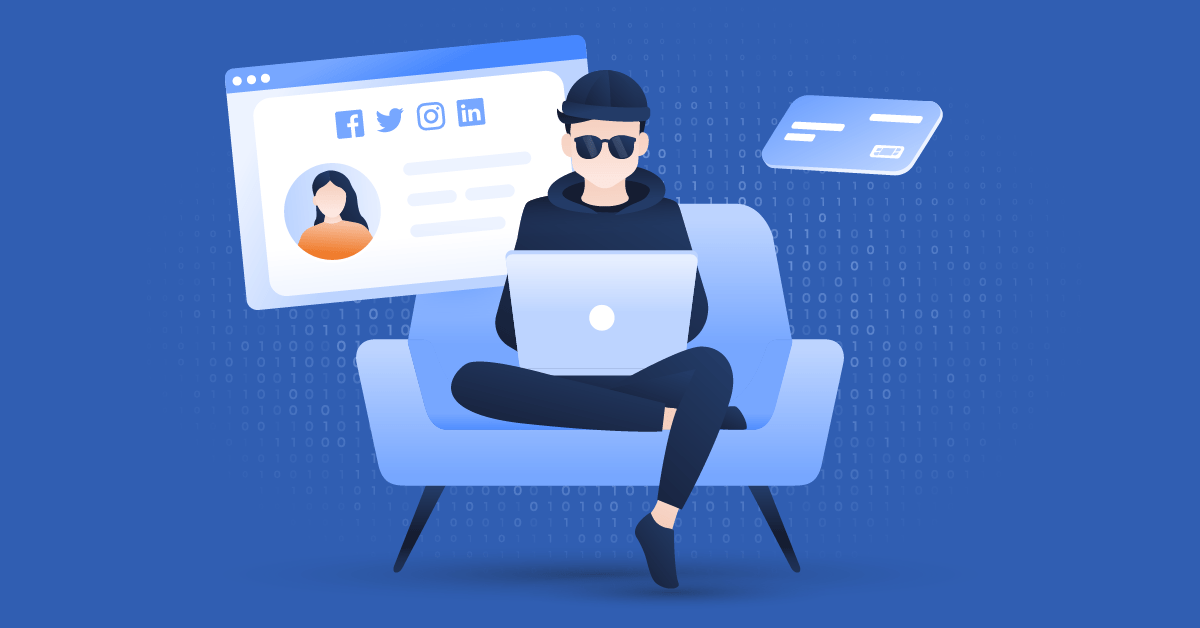
✅ Current deal: 🔥 Get NordVPN with up to 75% OFF! 🔥
Understanding the Importance of VPNs
Before diving into how I implement VPNs, it is crucial to understand their role in email security. A VPN encrypts internet traffic and masks my IP address, making my online actions more secure and private. By redirecting my data through a secure server, I can shield my communications from prying eyes, be it from cybercriminals or even surveillance systems.
Choosing the Right VPN
The first step in securing email communications is selecting a reliable VPN provider. I look for a VPN that has a solid reputation for strong encryption protocols and a no-logs policy. Services like NordVPN, ExpressVPN, and ProtonVPN have built a reputation for protecting user privacy. Here are some features I prioritize when selecting a VPN:
- Encryption Standards: Look for AES-256 encryption at minimum. This standard is currently deemed unbreakable.
- No-Logs Policy: Ensure the VPN provider does not keep records of my online activities.
- Speed and Reliability: Since I frequently send large files via email, fast connection speeds are essential.
- Multi-Device Support: I need a VPN that I can use across different platforms, such as laptops, smartphones, and tablets.
- Kill Switch Feature: This feature disconnects my internet immediately if the VPN connection drops, ensuring my real IP is never exposed.
Configuring the VPN Before Accessing Email
I make it a habit to connect my VPN before I check or send any emails. This ensures that all my data travels through an encrypted tunnel, making it nearly impossible for anyone in between to access my communications. Activating the VPN takes just a few seconds, and it’s a small effort for substantial protection.
Step-by-Step Setup
- Install the VPN Software: I download the VPN application from the provider’s official website and follow the installation instructions.
- Login: After installation, I log in using my credentials.
- Select a Server: Depending on my requirement (e.g., browsing local or international), I select the appropriate server location.
- Connect: I click the ‘connect’ button and wait for the connection to be established, typically indicated by a green light or confirmation.
Email Provider Security Settings
Using a VPN is just one part of the equation. I also ensure that my email provider has robust security settings:
- Two-Factor Authentication (2FA): This adds an extra layer of security, requiring me to enter a code sent to my mobile device or email.
- End-to-End Encryption: If possible, I opt for email providers that support end-to-end encryption. Services like ProtonMail or Tutanota ensure that even the provider cannot read the emails.
- Strong Passwords: I regularly update my passwords using a password manager to generate and store unique, complex passwords.
By combining these practices with my VPN, I significantly reduce the risk of unauthorized access to my email communications.
Maintaining VPN Usage Habits
One of the best practices I adopt is consistency in using the VPN. Even when I’m connected to a private network, I remain vigilant. Public Wi-Fi connections, even when they seem trustworthy, pose serious security risks due to potential Man-in-the-Middle (MitM) attacks. By using my VPN at all times, I create a secure environment for my email communications.
Tips for VPN Usage
Here are several tips that I find useful when using VPNs to shield my email communications:
- Regularly Update VPN Software: Keeping the software updated ensures I benefit from the latest security patches and features.
- Use Obfuscated Servers: Some VPNs offer obfuscated servers that help me avoid detection and VPN blocks, especially in restrictive regimes.
- Monitor the VPN Connection: I frequently check the status of the VPN connection to ascertain that it’s active before accessing sensitive emails.
- Enable Split Tunneling: This feature allows me to choose which applications use the VPN and which do not, giving me flexibility without compromising my email security.
- Read User Reviews: I often look for feedback from other users about their experiences with the VPN providers. This can provide insights into their reliability and actual security measures.
Avoiding Phishing Scams
While VPNs help protect my email communications, I never underestimate the importance of being vigilant against phishing scams. I am always cautious about unsolicited emails, particularly those requesting sensitive information. Here are some steps I take:
- Hover Over Links: Before clicking any link, I hover over it to see the actual URL, ensuring it matches the visible text.
- Check Sender Email Addresses: I verify the sender’s email address to determine if it originates from a legitimate source.
- Avoid Downloading Attachments: I avoid opening attachments from unknown sources, as they may contain malware.
✅ Current deal: 🔥 Get NordVPN with up to 75% OFF! 🔥
Conclusion
In the realm of email communications, safeguarding my data is paramount. Utilizing a VPN represents a critical step in my cybersecurity strategy. By encrypting my internet connection, choosing the right VPN, and adopting robust security measures, I can communicate securely, minimizing the risk of interception and data breaches.
Securing my email communications demands a proactive approach. By remaining vigilant and following the practices I’ve outlined, I can engage in safe online communication without compromising my privacy. Ultimately, the responsibility for security lies with me, and I am committed to taking every measure to protect my digital correspondence.
Affiliate Disclosure: By clicking on our links, we may earn commissions at no additional cost to you.