In an age where our digital footprint is relentlessly monitored and exploited, securing personal devices becomes imperative. iPhones, while known for their robust security, aren’t immune to threats posed by cybercriminals. In this guide, I will share the benefits of using a VPN (Virtual Private Network) and my personal insights on how you can leverage this tool to enhance your iPhone’s security.
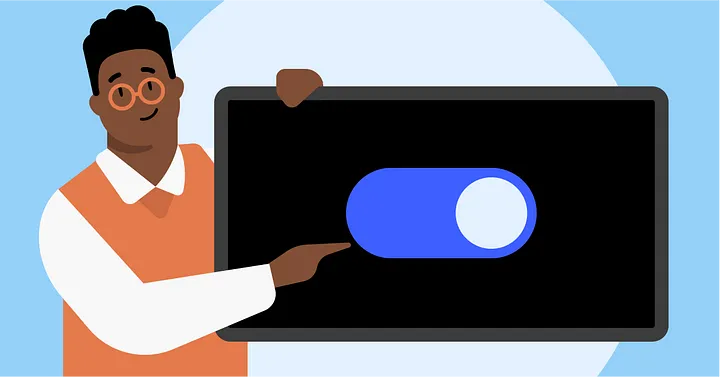
Understanding VPNs
A VPN is a technology that creates a secure, encrypted connection between your device and the internet. When I first started using a VPN, I was primarily concerned about my privacy while browsing. However, over time, I learned that a VPN also helps shield against various threats such as data breaches, hacking attempts, and malicious content that could harm my device.
How a VPN Works
When you connect to a VPN, your internet traffic is routed through a secure server operated by the VPN provider. This adds an extra layer of protection by hiding your IP address from potential cybercriminals and making it difficult for anyone to track your online activities. With the encryption provided, even if a hacker intercepts your data, they will not be able to decipher it. This means that whether I’m accessing sensitive information or simply enjoying some online shopping, a VPN keeps my data safe.
Why You Need a VPN for Your iPhone
The risks facing iPhone users have increased, especially when using public Wi-Fi. Public networks are often unsecured and are prime hunting grounds for cybercriminals. Here are some compelling reasons why I believe every iPhone user should consider using a VPN:
- Enhanced Privacy: A VPN masks your IP address, protecting your online identity and keeping your activities confidential from advertisers, hackers, and other interested parties.
- Improved Security: Encryption safeguards your data from eavesdroppers, especially on public Wi-Fi, which is notorious for its lack of security.
- Access to Restricted Content: Many streaming services and websites restrict their content to certain regions. A VPN allows you to bypass these restrictions, giving you access to a broader range of content.
- Prevent Bandwidth Throttling: Internet service providers may limit your bandwidth on specific connections. A VPN can prevent providers from identifying what you’re doing online, reducing the likelihood of throttling.
- Safe Online Transactions: Whether I’m managing my finances or shopping, a VPN adds a layer of security that helps protect sensitive information, like credit card numbers, from potential threats.
Choosing the Right VPN for Your iPhone
Not all VPN services are created equal. I recommend considering several factors when selecting a VPN provider:
Reputation and Transparency
Opt for a VPN with a solid reputation. I often look for services that provide clear privacy policies and have a proven track record of security. User reviews and independent audits can be crucial in determining trustworthiness.
Speed and Performance
A common misconception is that VPNs significantly slow down internet speeds. While some might, the right service should provide decent speeds. When I connected my iPhone to various VPNs, I prioritized those that maintained fast and stable connections.
Device Compatibility
Ensure the VPN app is compatible with iOS. Most reputable VPN providers develop user-friendly applications for iPhones. I find it invaluable if the app has straightforward installation and navigation.
Server Locations
A diverse range of server locations can be beneficial. When I traveled, having servers in various countries allowed me to access local content easily while keeping my connection secure.
Customer Support
Quality customer support is essential for resolving any issues quickly. I prefer VPNs that provide 24/7 support via various channels, including chat and email.
✅ Current deal: 🔥 Get NordVPN with up to 75% OFF! 🔥
Tips for Using a VPN on Your iPhone
Using a VPN is only one part of the equation. Here are some of my top tips for optimizing your VPN experience on your iPhone:
- Choose OpenVPN Protocol: Whenever possible, select a VPN that uses OpenVPN. It’s known for its strong security features and performance.
- Enable Kill Switch Feature: This feature prevents your data from being exposed in the event that your VPN connection drops. I rely on this for added security, especially when using unreliable networks.
- Regularly Update the App: Ensure your VPN app is always up to date. Developers release updates that improve security and performance, and I’ve found that staying current can help mitigate vulnerabilities.
- Turn on the VPN Before Connecting to Wi-Fi: For maximum protection, enable your VPN before joining any network, especially public ones. This simple action can save you from potential attacks.
- Avoid Free VPNs: While they may seem tempting, free VPNs often come with hidden costs like data logging or slower speeds. I prefer investing in a reputable paid VPN for reliable service.
- Test It Out: Once you’ve chosen a VPN, take some time to test its performance. Check for speed, connectivity, and features specific to your needs.
✅ Current deal: 🔥 Get NordVPN with up to 75% OFF! 🔥
Conclusion
Using a VPN on your iPhone is a powerful way to enhance your cybersecurity and protect against threats from cybercriminals. With the potential for data breaches and hacks increasing, implementing this tool is essential for safeguarding your personal information.
By following my guide, you can be better prepared to mitigate risks and have a safer online experience. Remember, digital security is a continuous journey. I encourage you to remain vigilant and adapt to the evolving landscape of cybersecurity. Your safety is worth the effort.
Affiliate Disclosure: By clicking on our links, we may earn commissions at no additional cost to you.